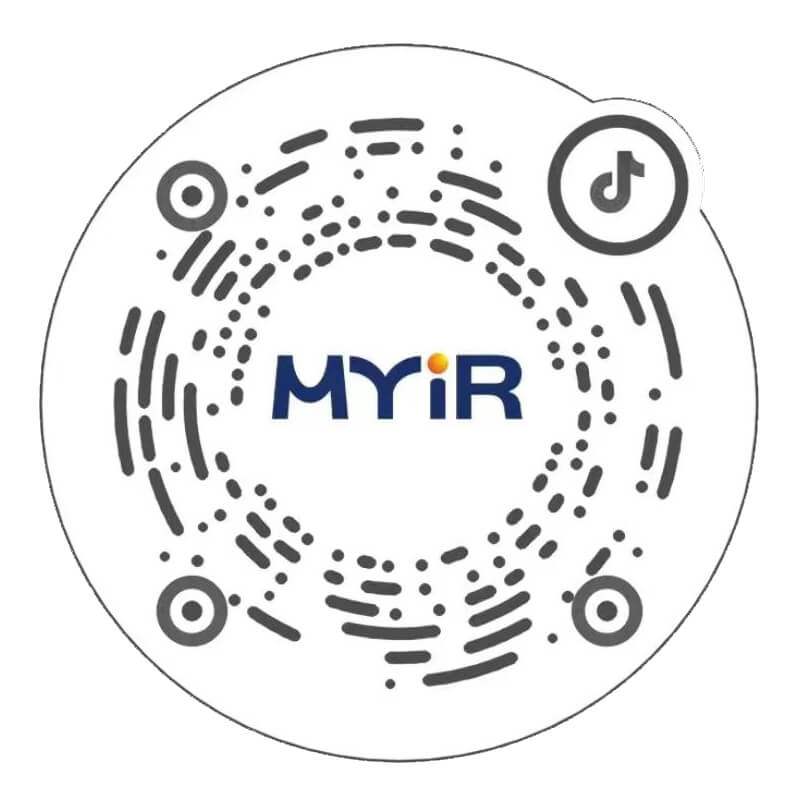ULINK2 仿真器使用手冊
| 軟件大小:800 KB | 軟件性質: 免費軟件 |
| 更新時間:2013/4/28 11:54:21 | 應用平臺:Win9X/Win2000/WinXP |
| 下載次數(shù):13885 | 下載來源:米爾科技 |
| 軟件語言:英文 | 軟件類別:ARM仿真器 > ULINK2 |

|
TheULINK2 User's Guidedescribes theKeil ULINK®2 USB-JTAG Interface Adapterand contains detailed instructions for the hardware and software configuration. ULINK2 is a small hardware adapter that connects the USB port of the PC to the JTAG or OCDS debugging port of the target hardware. Use ULINK2 to:
- Debug and test programs on target hardware.
- Program on-chip or external Flash memory of many devices.
This book contains the following chapters:
- Introduction gives an overview of the ULINK2 USB-JTAG Adapter features, requirements, limitations, supported devices, and CoreSight™ Technology.
- Hardware Description describes the ULINK2 Adapter components, and the start and reset sequences.
- Setup ULINK2 shows the ULINK2 connection interfaces, how to install ULINK2, and the configuration settings needed to debug on ARM or Cortex-M devices.
- Setup Flash Programming describes the Flash download configuration and explains how to create a new Flash Programming Algorithm. Lists the existing Flash algorithms.
- Using ULINK2 describes how to download and debug programs on target devices, and explains target chaining.
- Configure Cortex-M Devices for Tracing explains the settings needed for enabling trace by means of certain devices.
- μVision Windows shows the trace capturing and displaying capabilities of ULINK2, and the μVision windows used to visualize and analyze data.
- Real-Time Agent allows to view and modify the target board's memory contents on-the-fly. Step-by-step instructions explain how to add this feature to the application.
- Appendix lists additional information such as error messages.

 產品中心
產品中心 服務與支持
服務與支持 關于米爾
關于米爾 聯(lián)系我們
聯(lián)系我們 關注我們
關注我們